Before SOCKShell
This image shows a typical Windows Explorer context menu before
installing SOCKShell:
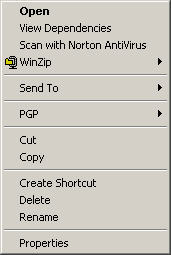
After SOCKShell
This image shows the same Windows Explorer context menu after
installing SOCKShell, showing a new 'Edit with Notepad' option
on the main menu, along with a variety of options on the SOCKShell
submenu:
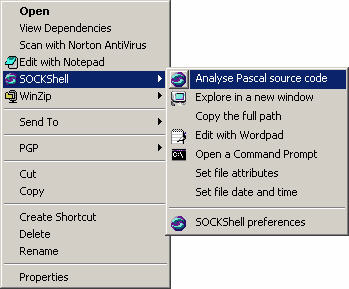
The SOCKShell menu layout screen
This image shows the SOCKShell screen that is used to configure the
layout of the SOCKShell context menu. Each row is a menu item, and each
item has a caption, a program name and a number of check boxes. The
check boxes control:
-
Whether an icon is displayed next to the menu
item
-
Whether to display the item on the SOCKShell
submenu or on the main context menu
-
Whether to display a menu separator after the
menu item
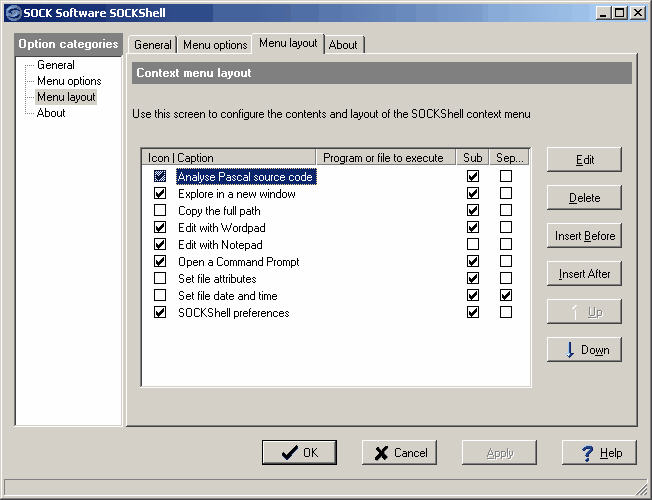
Back to to the SOCKShell product page
|
|

